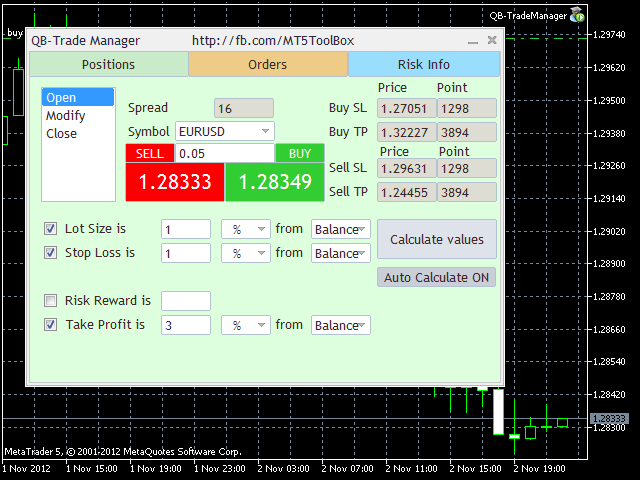QB-TradeManager 1.6
Free Trial Version
Publisher Description
QB-TradeManager is a tool (Expert Advisor) which can be used to offer traders the facility of an easier trade management.
This tool is divided in 3 categories totalizing 7 interfaces: Positions (open, modify, close), Orders (open, modify, close) and Risk Info.
The installation and activation of the product can be done in a moment, and its utilization is intuitive, as user friendly as possible.
QB-TradeManager was developed to ease the placing or closing of positions and orders. It's based on the one click trading principle and a simple, yet well implemented, principle of money management. This way each trader can place his/her positions in no time, and gaining a larger profit from the reduced amount of time.
In moments with high volatility (when forex sessions overlap), the tool can play an important role in profit maximization.
QB-TradeManager comes to the aid of all types of traders: from the technical trader calculating each investment (using the Risk Info function for money management) to the scalper living intensively each trade (using the Close and Reverse function).
Our programmers have implemented formulas that efficiently underlie the principal money management elements such as : stop loss, take profit, volumes, margins, target, risk. All these elements can be calculated function of balance, equity or money.
About QB-TradeManager
QB-TradeManager is a free trial software published in the Accounting & Finance list of programs, part of Business.
This Accounting & Finance program is available in English. It was last updated on 22 April, 2024. QB-TradeManager is compatible with the following operating systems: Windows.
The company that develops QB-TradeManager is Qubbit. The latest version released by its developer is 1.6. This version was rated by 2 users of our site and has an average rating of 4.5.
The download we have available for QB-TradeManager has a file size of 485.38 KB. Just click the green Download button above to start the downloading process. The program is listed on our website since 2013-04-18 and was downloaded 346 times. We have already checked if the download link is safe, however for your own protection we recommend that you scan the downloaded software with your antivirus. Your antivirus may detect the QB-TradeManager as malware if the download link is broken.
How to install QB-TradeManager on your Windows device:
- Click on the Download button on our website. This will start the download from the website of the developer.
- Once the QB-TradeManager is downloaded click on it to start the setup process (assuming you are on a desktop computer).
- When the installation is finished you should be able to see and run the program.